Change vanity domain to BoldTrail
- Heather Holliday

- Sep 25, 2023
- 2 min read
Updated: Apr 24

Having your own vanity domain is crucial for your branding. They are super cheap (around $15/yr) but allow you to have full control over where they are directed! Buy one, buy many! I might have a problem with buying too many but again, I have full control over where that domain gets pointed to and can use on my marketing! If you can buy yourname.com I would always recommend starting there (even if you don't use it)! I wish I could have my name but it has been taken for YEARS! I did by my sons name when he was 10 (now in his 20's - because you never know if he will be able to use it)! ;-)
Here are some options for pointing your vanity domain to your BoldTrail website!
You have Two Options;
Forward domain to your BoldTrail subdomain (FREE)
Go into kvCORE marketplace and they will fully set up your domain for your website (preferred choice if you are promoting your website a lot). There is a cost of $11/mo to have this set up. (Our Recommendation) Video Below.
NOTE: YOU must REMOVE previous website settings prior to setting up the forward to your oldTrail subdomain. This could get a little techie for some, when in doubt, get in touch with your registar (ex; GoDaddy) for assistance!
To Forward Your Domain
STEP 1:
Login to your Registar (we are using godaddy as our example).
Find your domain and go down to DNS settings

What about forward with masking? I personally use links from pages on my website for social sharing. If you forward with masking, every page on your website will be the same so it doesn't allow you to grab the actual page links, so for me, that wouldn't work.

Once you set up your forwarding and remove the settings that were pointing to your booj or Reliance (or any other website), give it 24-48 hours and you should be all set! If you are still seeing the page go to a blank page, it is most likely because of your cookies / cache so you should always check incognito mode if possible or clear your cache/cookies.
FULLY SET UP YOUR DOMAIN
To have your domain fully set up, go into kvCORE Marketplace, then go to Vanity Domain and fill out the form giving permission for IDX and the kvCORE team will set everything up for you. Note there is a monthly fee of $11 per month.
This also helps with email deliverability if you are using an email with your vanity domain! kvCORE sets up your email to comply with Googles new SPAM rules!

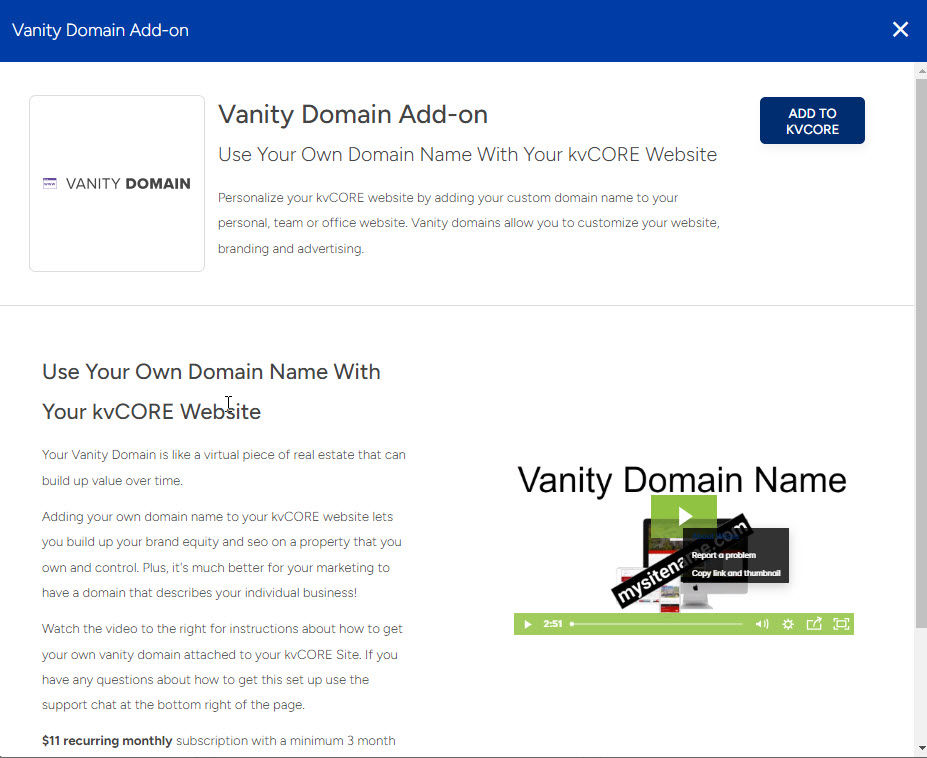
Setting up your FREE forwarding with your domain.
Watch the video on getting FULLY set up! (OUR RECOMMENDATION)


Comments